Hello friends, welcome to the TutBig today I will show you how to Add Media files in WordPress. WordPress allows you to add, all kind of media files like videos, audios, and images.
Following are the steps to Add Media.
Step (1): Click on Media -- > Add New in WordPress.
Step (2): Then, click on Select Files option to select the files from your local storage as shown in the following figure.
Step (3): Add Media files such as images and audios by selecting them and click open as shown in the following screenshot.
Step (4): You can view the list of media files added as shown in the following screenshot.
I hope you enjoy this Post. How to Add Media in WordPress Step by Step Tutorial
Share This :

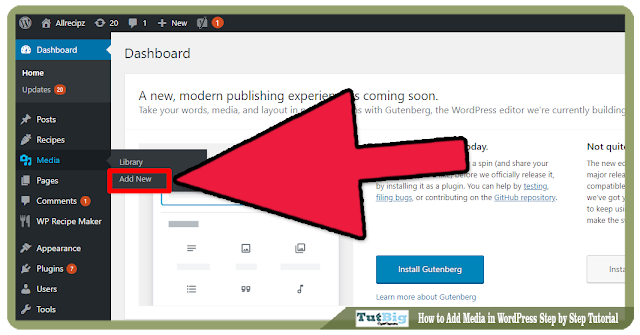




comment 1 comments
more_vertAs soon as you get a large number of followers, you may sell your Instagram account to willing buyers.
February 18, 2020 at 3:46 AMbuy followers on ins