Hello friends, welcome to the TutBig today I will show you how to Delete Pages in WordPress. Following are the steps to Delete pages in WordPress.
Step (1): Click on Pages -> All Pages in WordPress.
Step (2): You can delete Sample Page (Sample Page is created by default in WordPress). When the cursor hovers on the pages, then a few options get displayed below the Sample Page. Click on the Trash option to delete the post.
Or alternatively, you can also delete your page directly while editing or adding a page by clicking on the Move to Trash button as shown in the following screen.
Step (3): To confirm that you have deleted the page, view your page list.
I hope you enjoy this Post. Delete Page in WordPress Step by Step Tutorial
Share This :



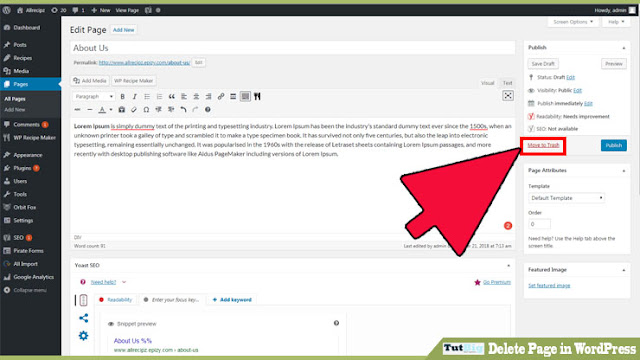


comment 0 comments
more_vert