Welcome to the Tutbig Google Adsense tutorial today I will show you How to Ads in Your Blogger Post Inside Step by Step Tutorial. or put Adsense inside a blogger post. This is the best way to increase our earning from Google Adsense, so here I am putting the ads in the blog post.
Step 1: First we open Blogger Posts link and click any post-Edit link.
Step 2: Here we click the HTML button and find the place where we insert the Ad.
Step 3: Now we paste the Ad code and click the Update button.
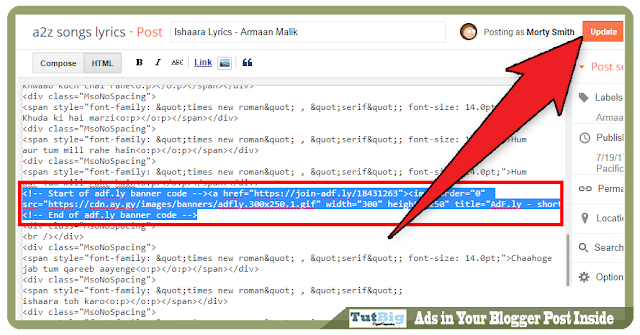
Step 4: At the last open Blogger blog.
I hope you enjoy this post and the photos.How to Ads in Your Blogger Post Inside Step by Step Tutorial
Share This :






comment 0 comments
more_vert