Welcome to the Tutbig Blogger tutorial today I will show you How to Create Categories in Blogger blog with pictures. Labels are categories our Blogger posts and when we Categorizing posts that can be helpful for our readers they can find what they are looking for or we can say the main purpose of labels in Blogger is to sort your content now we create new Categories.
Step 1: First Go to Blogger Posts and select the Posts which we add new LABEL then click the Label ICON and Click New Label.
Step 2: Now we Give Lable Name and Click OK button.
Step 3: See the New Lable in Blogger Post area
Step 4: Second Go to Blogger Posts and select the Posts which we add new LABLE and click Edit link.
Step 5: Now we click Labele Option in Post Settings area and give new Label name then click Done button At last click Publish button.
I hope you enjoy this Post.How to Create Categories in Blogger
Step 4: Second Go to Blogger Posts and select the Posts which we add new LABLE and click Edit link.
Step 5: Now we click Labele Option in Post Settings area and give new Label name then click Done button At last click Publish button.
I hope you enjoy this Post.How to Create Categories in Blogger
Share This :



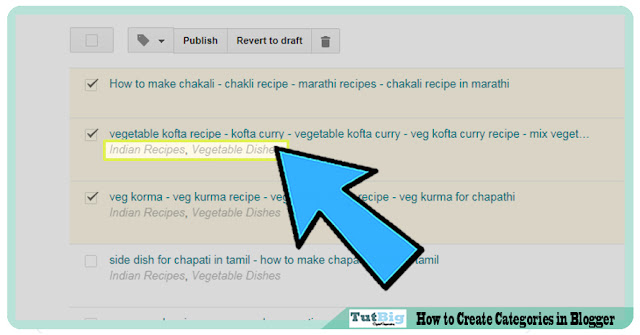



comment 0 comments
more_vert