How to Add Customize Blogger Comment Box | welcome to the Tutbig Blogger tutorial today I will show you how to add insert Stylish Comment box for Blogger blog with pictures or we says Customize Blogger comment box. In this post we add customize stylish Comments Box To Blogger blog.
These are Following Steps:-
Step 1: Go to Blogger Theme and Click the Edit HTML Button.
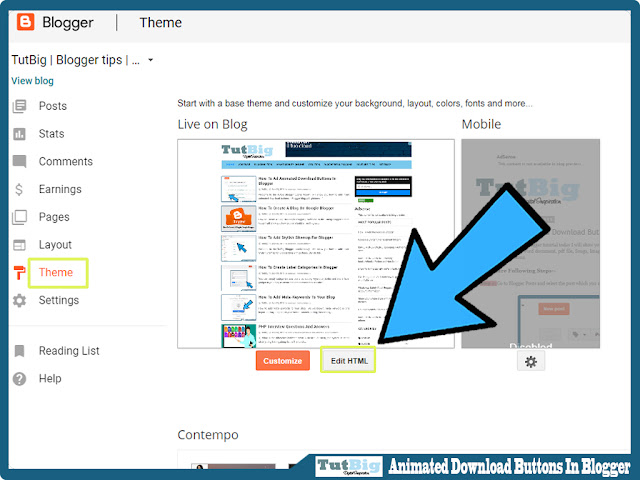 |
| How to Add Customize Blogger Comment Box |
Step 2: Click around the Code and Press Ctrl+F and Search “ ]]></b:skin> ” tag then paste the code above ]]></b:skin> tag then click the Save Template button.
 |
| How to Add Customize Blogger Comment Box |
.comments .comment-block { background: #F9F9F9; color: #555; box-shadow: 0 4px 10px #EEEEEE; position: relative; margin-top: 10px; margin-left: 60px; padding: 10px; border: 4px solid #EEEEEE !important; border-radius:10px; font: 1.190em/1.2 Cambria,Georgia,sans-serif;} .comment-thread li .comment-block:before { position: absolute; display: block; left: -26px; color: #EEEEEE; content: "\25C4"; font-size: 30px;} .comments .avatar-image-container { width: 60px; height: 60px; max-height: 60px; margin:0px 0px 0 -28px; padding: 0px; border: 7px solid #EEEEEE; border-radius:60px;} .comments .avatar-image-container img { overflow:hidden; width: 60px; height: 60px; max-width: 60px; border:0 !important; border-radius:60px;} .comments .comment-thread.inline-thread { background: none;} .comments .continue { border-top: 0px solid transparent;} .comments .comments-content .datetime { float: right; font-size: 11px;} .comments .comments-content .user a{ font-size: 15px; color: #498EC9;} .comments .comments-content .datetime a:hover{ color: #777; text-decoration: none;} .comments .comments-content .comment:first-child { padding-top: 0px;} .comments .comments-content .comment { margin-bottom: 0px; padding-bottom: 0px;} .comments .continue a { padding: 0px;} .comments .comments-content .icon.blog-author { background-image: none;}
Step 3: Go to the Blogger Blog.
 |
| How to Add Customize Blogger Comment Box |
Share This :


comment 3 comments
more_vertThanking You for sharing this useful information. learn more about online blogging and Blogspot Templetes
April 14, 2021 at 9:48 AMAlright
May 15, 2021 at 5:39 AMthank you soo much for help me.......
June 12, 2021 at 12:08 PMcomments box add in my blog- Fun-hindi.blogspot.com
thanks again and again....
👍