How To Create A Blog On Google Blogger | welcome to the TutBig Blogger tutorial today I will show you how to create build a free Blog on Google Using Blogger. Today lot of online tools to create a free blog or website, some are Blogger.com, Wordpress.com, Wix.com, tumblr.com and Weebly.com here we take a Blogger.com example.
Blogger has some simple features:-
- The Easiest Way to Make a Blog.
- Custom Domain.
- We can create custom Design to our blog.
- Blogger has lot of Gadget.
- Easy to post and more user friendly.
- Post from Anywhere.
These are Following Steps:-
Step 1: First Open “ Blogger ” website and click the CREATE
 |
| How To Create A Blog On Google Blogger |
Step 2: We click the Continue to Blogger button for creating the Blogger Profile.
 |
| How To Create A Blog On Google Blogger |
Step 3: Click the CREATE NEW BLOG Button.
 |
| How To Create A Blog On Google Blogger |
Step 4: Here we type our Blog Title and Blog URL then select theme and click the Create Blog! button.
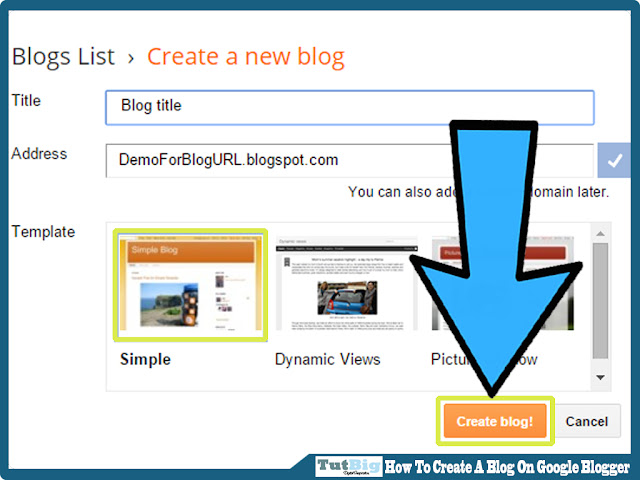 |
| How To Create A Blog On Google Blogger |
Step 5: Now here Open your Admin panel and enjoy it.
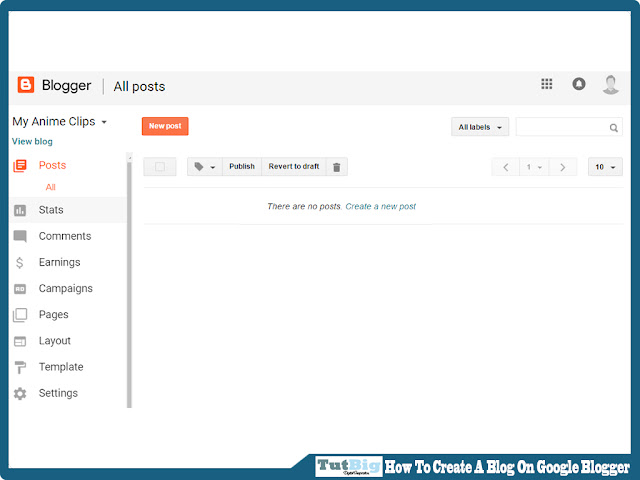 |
| Add captionHow To Create A Blog On Google Blogger |
Share This :



comment 0 comments
more_vert