WhatsApp Messenger lets anyone over the age of 16 send text messages, videos, photos, and short audio messages to one or many people with a smartphone.
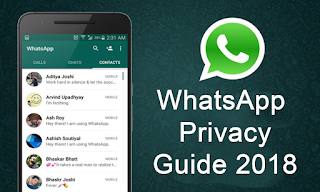 |
| WhatsApp - Privacy Guide |
When you install the app, it checks your address book to see if anyone else you know is
already using WhatsApp, and connects you automatically. (There are ways to send
anonymous messages so talk to your child about what is and isn't appropriate to send and receive.)
How do I configure my Privacy Settings?
By default, WhatsApp will automatically set your Privacy Settings to allow any user to view
your last seen, profile photo and status.
If you don't share your last seen, you won't be able to see other people's last seen. Please note there is no way to hide your online status.
To change these settings:
- Settings > Account > Privacy Settings.
Set the following options:
- Everyone - Your last seen, profile photo and/or status is available to all WhatsApp users
- My Contacts - Your last seen, profile photo and/or status will be available to address book contacts only
- Nobody - Your last seen, profile photo and/or status will not be available to anyone
How to Block a Contact on Whatsapp? (For Android Users)
- Select ‘Options’ (usually on the left of the screen) then ‘Settings’.
- A window will open - select ‘Account’ then ‘Privacy’.
- Click on ‘Blocked Contacts None’ (If you haven’t blocked anyone before) select the icon with a + symbol which will take you to your contacts and allow you to block selected people.
- To block an unknown number, open the conversation and choose ‘Block’ next to the ‘Add’ button.
How to Block Someone on Whatsapp? (For iPhone Users)
There are two ways to block someone:
Method 1: When you get an unwanted message open it and click the ‘Block’ button on the
left.
Method 2: Click on ‘Settings’ > ‘Privacy’ > ‘Blocked’ > ‘Add New..’ to go to the address
book to choose the specific contact you want to block.
Know the Signs
Child sexual exploitation can take place over the internet, and can lead to other ‘off line’
types of CSE. Even something that seems like normal teenage behaviour could be a sign that a child is being exploited.
These can include:
- Increasing or secretive mobile phone use
- Excessive amount of time online & being secretive about time online
- A significantly older ‘boyfriend’ or ‘friend’ or lots of new friends
- Change in behaviour - becoming aggressive & disruptive or quiet & withdrawn
- Unexplained gifts or new possessions such as clothes, jewellery, mobile phones or money that can’t be accounted for
- Regularly missing from home or school and staying out all night
If you have concerns about a child you know report it to West Yorkshire Police by calling
101. Always call 999 in an emergency. Deaf, hard of hearing or speech impaired people can use textphone 18001 101. You can call Crimestoppers anonymously on 0800 555 111.
Share This :

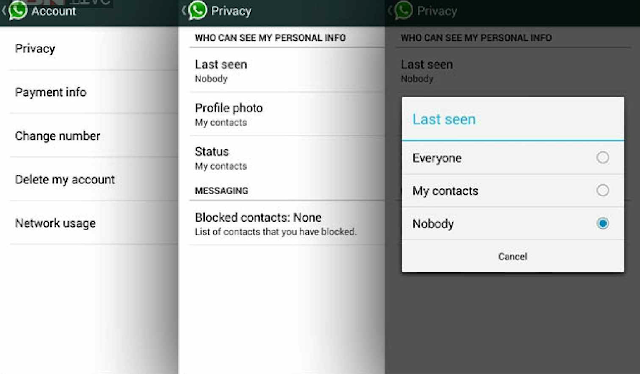

comment 0 comments
more_vert