 |
| How To Improve Your SEO With WordPress |
Install Analytics Tracking Code
- You must be signed up for Google Analytics to install the code
- If you have not signed up already - Click Here!
- Once signed up, you will need to add your website property and views
- If you have not done this already - Click Here!
 |
| Google Analystics Dashboard for WP |
Plugin
- Fast
- Easy to maintain
- Look for well supported, frequently updated, high rated
 |
| Google Analystics Dashboard for WP |
*IMPORTANT* You must be logged into the gmail account associated
with the Google Analytics for your WordPress Site before proceeding
- Once installed and activated, go to the plugin
- Select ‘Authorize Plugin’
- Selecting ‘Get Access Code’ will bring you to this screen
- Make sure it is the right account and select Accept
- Copy the code
Share This :

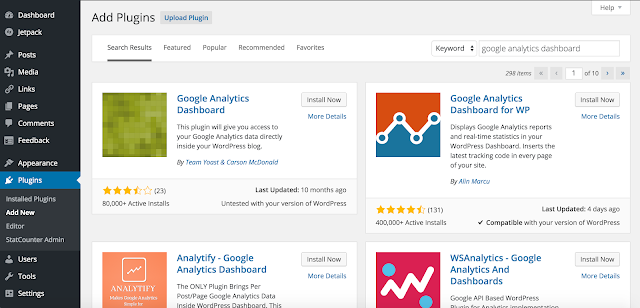






comment 1 comments
more_vertxz
December 30, 2019 at 1:59 AM